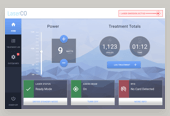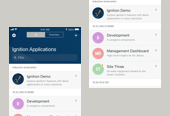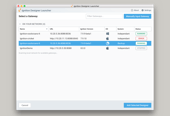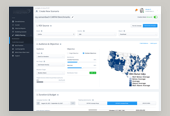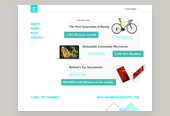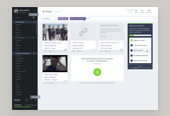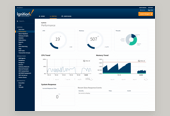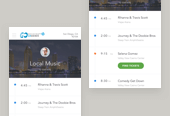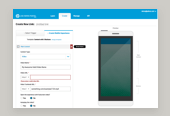In Tuesday's live webinar with Nerdery Senior Developer and iOS expert Jon Rexeisen; Jon explained the significance of iOS 7’s content-first design philosophy and how it’ll affect your app. Here are my notes from the webinar:
New User Interface
The largest amount of buzz in the community has been about Apple's move towards flatness & new fonts in the UI. It's true that iOS 7 has very rich typography and embraces minimalism, allowing for more focus on the content itself. Content is king once again.
Iconography
- The newly designed icons adhere to a new grid system. This was done out of a concerted effort for all apps to look & feel more similar. Highly recommended that you follow this grid in your own app icon designs. There is a functional use underlying the grid, though due to legal agreements, Jon couldn't go into much detail here. He insinuated that the icons will be integrated elsewhere in the OS. There will be some kind of benefit to following the icon guidelines.
- Apple's new rounded icons are based on a formula, the same shape as the mac mini.
- The flat icon designs are not truly flat, there are still subtle gradients, just not so annoying as before. The company is moving away from skeuomorphism and more toward flat, intuitive designs: IE Google's amazing interface.
Layers & Transparency
- The interaction design changes based on a new layering effect.
- Subtle UI effects give a sense of depth into the phone. Tip up to reveal content... This could be powerful new interaction pattern.
- The new UI does not hide things, but instead adds more and more visual layers to the experience.
Navigation & Gestures
- Swiping from certain parts of the screen reveal native control centers. Some app gestures, such as Facebook's menu swiping from the left, will need to be redesigned so as to not interfere with new native gestures.
- These new system-wide gestures will take precedent over in-app gestures.
- Developers may not have access to these new "control centers". Similar to the current amount of control over the notification centers.
New User Interface Kits
- Color should give context in your user interface, content is king again!
- Branding should accent the content, not the other way around.
- New UI strives to make things look better, instead of just familiar.
New Features
- Airdrop. Similar to the bump application, easily share your contact information with other users.
- Multitasking. Download content in the background with notification-driven background tasks. Allows for the "pushing" of data in the background to devices.
Apps will recognize user patterns and preload the most current content where it will most likely be accessed.
- Predict when you will likely use an app, and have your content preloaded and ready to be experienced on application launch!
- Games. Built in game engines for 2D. Basic physics engine. Repulsion, attraction, gravity. Hardware acceleration.Sound playback support.
- Casual games will be much less overhead for developers to create. No gracefully degradation back to iOS 6.
- Camera, photos & video. Adding square aspect ratio crop and a slew of filters to the native camera application. However, you cannot reuse these in your own app out of the box.
- Accessories. Location Beacons (iBeacons). Low energy GPS mapping. Bluetooth dependent. WiFi integration for accessories. Bluetooth LE.
- Inter-application Audio. Pass the audio between different applications. Play with Pandora tracks in a separate DJ app!?
Why Update Your App?
- You like to keep your app modern and up to date.
- You'd like your app to get promoted by Apple and the media. It's more likely to be featured by Apple if you're using their latest and greatest OS.
- You have to update your app. Apple is the "benevolent dictator" and we are their subjects! The people approving apps for the app store are only testing in iOS 7...
How to Update Your App
- Apple has given much guidance on this subject. READ THE HIG.
- Regarding the switch to iOS 7, their three primary concerns deference, depth and clarity.
- Deference refers to getting chrome out of the way, allowing your content the highest hierarchy.
- Depth. Apple wants their new layered effect to permeate throughout the iOS 7 experience, and this includes in your app.
- Clarity through typography. Bring depth to your styles and a clear hierarchy, making it easier to digest the content.
- The cheapest and easiest upgrade path is starting fresh with an iOS 7 app with no backwards computability planned
- Some specific upgrade design suggestions included: adopt translucent UI elements, redesign custom bars, adopt dynamic typography, and update background images to support borderless buttons.
Many thanks to The Nerdery for hosting this and many other live webinar events. Cheers.
Published by: Ray in Best Practices, iOS, Presentation Notes