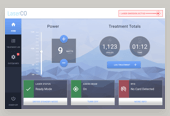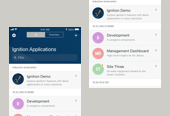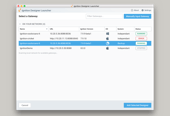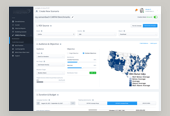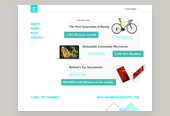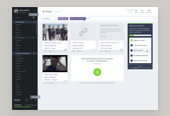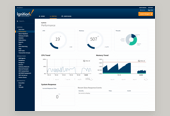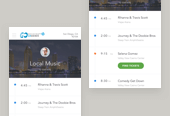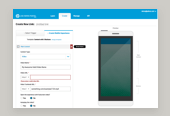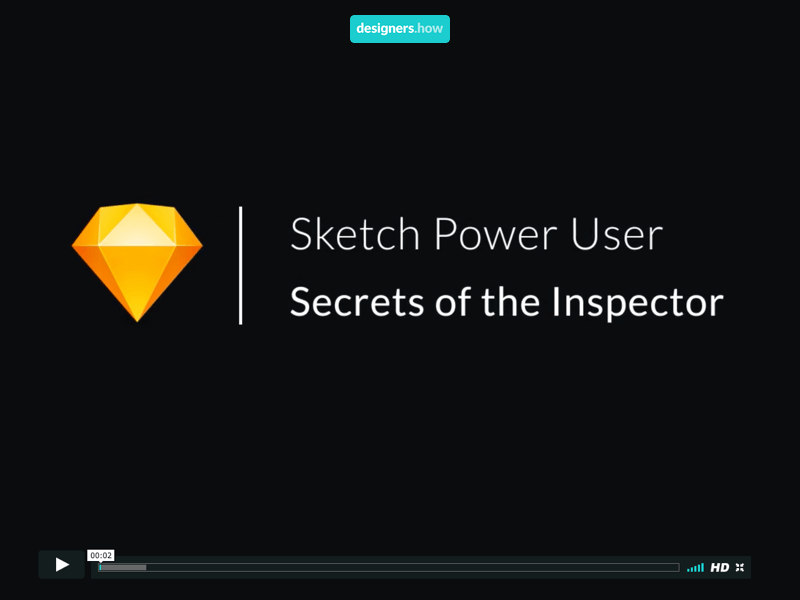Becoming a power user in Sketch is all about knowing the tiny ins and outs of the interface. Recently, I collaborated with the great team over at Designers.How to craft a 5 lesson course all about this subject. In this course, you'll become a better designer through deep knowledge of your tool, shaving seconds and reducing strain from repeated actions. I've gathered up a huge volume of those little tidbits and secrets and bundled them into this jam-packed course!
The first episode is FREE, you'll need to become a member of their incredible community to get into the rest.
The course contains 5 episodes:
1. Secrets of the Sketch Inspector
The inspector is perhaps the most-used tool in the Sketch interface but also the most under-used! Tap into the full potential of the right side of your screen with this intro to the Sketch Power User course.
Saving time and uncovering gems
The inspector is the right side panel within Sketch which allows you to adjust the settings for whichever layer you currently have active. It’s contextual options are where a lot of your time will be spent using Sketch, so this lesson is all about using it effectively and more accurately.
We’ll discuss in detail how to accomplish the following tasks in the inspector panel:
- Using math in size and position fields
- Resizing elements from center, left or right
- Variable border radii
- Image management
- Save images as patterns
- Use images as text fills
- Drag / drop images into shapes + symbols
- Multiple background, borders and shadows
- Dynamic blurs
- Color selection from outside Sketch
Altogether, these tips and workflow optimizations will keep you in the creative flow while limiting the time spent on smaller or repetitive tasks.
2. Navigation and Layers
Moving around efficiently is step number one to becoming a faster, better designer in Sketch. It's too easy to get caught in a habit of panning and dragging, tedious motions that lead to stress. There's a better way.
3. Sketch Keyboard Shortcuts
Let's briefly touch on a number of time-saving keyboard shortcuts. Soon, you'll be a master at manipulating the Sketch interface without your mouse. Learn how to make your own custom shortcuts, too!
4. Resizing Layers in Sketch
Effectively resizing layers in Sketch is all about being intentional with your settings. Knowing the ins and outs of the different resize modes is the key to success.
5. Bonus Sketch Secrets
There are a few tips left to cover, but they just don't fit neatly in a category. Bonus time! Learn about interface customization, time-savers, and organization ideas!
Published by: Ray in Learning, Technology